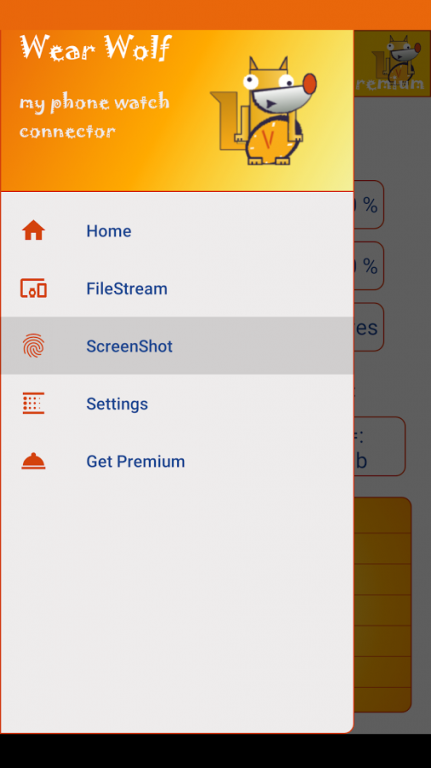WearWolf - the wear manager 1.040
Free Version
Publisher Description
With this app you can easily transfer files from Your wearable device to Your mobile device.
There is a file chooser on board, but you can use also a file browser you have already installed (e.g. file explorer). The on board chooser supports privileged mode (root required).
You can use this app also to install a apk file on your wearable device (root required).
With this app you also can set the density (change size of icons, buttons, messages... the whole surface) with one click. So you are able to see the more from the Layout of an app, even if it is not designed for wearable.
This app gives You the ability to try out regular android apps on Your wearable device.
There are further useful WEAR features:
- Taskmanager
- Transfer big and small files between wearable and mobile
- Install regular android apps (root required)
- Read and edit files
- View pictures
- Put recognized voice into clip board
- Execute a list of shell commands (root required)
- Make a screen shot
- Monitor running wear process and their usage from your mobile
- File Browser (root support)
- File Viewer (root support)
- Restart to recovery (root required)
- Reboot (root required)
- Power off (root required)
- Pairing without data reset
Installation:
- The Wear app will be installed automatically after installing WearWolf on mobile
- On Marshmallow: You will have to give WearWolf the required permissions on Your Wear
How to transfer a file:
- open WearWolf on one device
- click FileTransfer
this will also open automatically WearWolf on the other device
(for starting file transfer WearWolf has to be oped on both devices)
- if there is a file path in your clip board, it will be chosen for transfer
- you can change the file path to transfer with the build in file chooser or use a installed file browser
- you will see the progress on both devices
- the file will be transferred in background - you can use other apps during this
- the file will be saved in Your ExternalStorageDirectory/WearWolf/ (eg storage/emulated/0/WearWolf/)
How to send a list of commands:
- choose a template in the spinner at the bottom
- edit the template in the text view at the top
- click "add cmd" to add form text view to the list in the middle
- you can remove a item from the list by clicking it
- click "exec cdm" to submit the command list
About WearWolf - the wear manager
WearWolf - the wear manager is a free app for Android published in the System Maintenance list of apps, part of System Utilities.
The company that develops WearWolf - the wear manager is smappsme. The latest version released by its developer is 1.040.
To install WearWolf - the wear manager on your Android device, just click the green Continue To App button above to start the installation process. The app is listed on our website since 2016-04-09 and was downloaded 6 times. We have already checked if the download link is safe, however for your own protection we recommend that you scan the downloaded app with your antivirus. Your antivirus may detect the WearWolf - the wear manager as malware as malware if the download link to com.smapps.me.wearwolf is broken.
How to install WearWolf - the wear manager on your Android device:
- Click on the Continue To App button on our website. This will redirect you to Google Play.
- Once the WearWolf - the wear manager is shown in the Google Play listing of your Android device, you can start its download and installation. Tap on the Install button located below the search bar and to the right of the app icon.
- A pop-up window with the permissions required by WearWolf - the wear manager will be shown. Click on Accept to continue the process.
- WearWolf - the wear manager will be downloaded onto your device, displaying a progress. Once the download completes, the installation will start and you'll get a notification after the installation is finished.